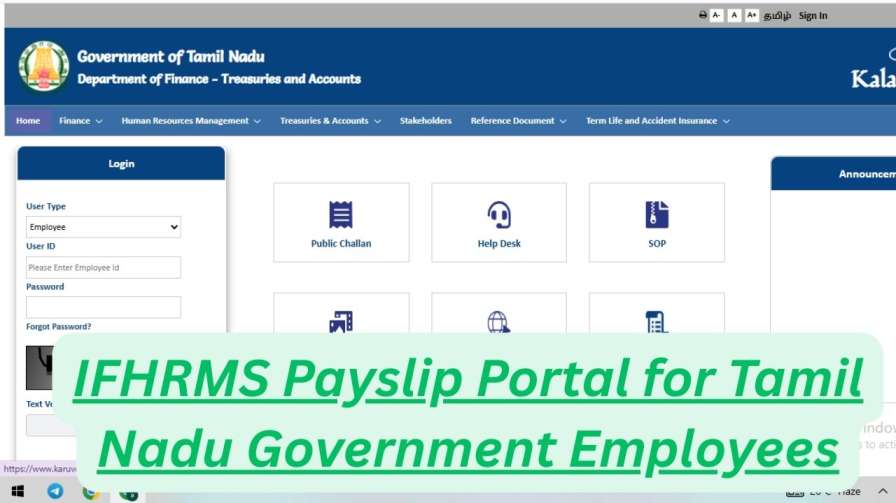In the digital age, the Government of Tamil Nadu has taken a significant step towards modernizing its financial and administrative operations with the introduction of the Integrated Financial and Human Resource Management System (IFHRMS). Popularly known as Karuvoolam, this online portal is a one-stop solution for over a million state government employees and pensioners to manage their payroll, pensions, and other financial services seamlessly.
This comprehensive guide will walk you through everything you need to know about the IFHRMS portal—from its key benefits and features to a step-by-step login process and troubleshooting common issues. Whether you’re a new employee or a retiree, this article will help you navigate the portal with ease.
What is the IFHRMS Karuvoolam Portal?
The IFHRMS portal (https://www.karuvoolam.tn.gov.in/) is an official digital platform launched by the Tamil Nadu Department of Treasuries and Accounts. Its primary purpose is to integrate all financial and human resource-related functions into a single, unified system. This initiative aims to enhance transparency, reduce paperwork, minimize errors, and provide 24/7 access to critical services for employees and pensioners.
Official Government Portal: https://www.karuvoolam.tn.gov.in/
(Note: Always use the official .gov.in website for security. The ifhrmss.com link mentioned may be an informational or helper site and not the official login gateway.)
Key Features and Benefits of the IFHRMS Portal
The Karuvoolam portal is packed with features designed to empower employees and streamline operations:
- Payslip Access & Download: View and download your monthly salary slips (payslips) in PDF format anytime, from anywhere.
- Leave Management: Apply for leave, check your leave balance, and track the status of your applications online.
- Pensioner Services: Pensioners can access pension payment details, statements, and other relevant documents without visiting an office.
- Loan & Advance Tracking: Monitor your government loans, advances, deductions, and repayment schedules transparently.
- Personal Data Management: Update and verify your personal information, bank account details, and contact information directly through the portal.
- Tax Documents: Access Form 16 and other tax-related statements for income tax filing purposes.
By digitizing these processes, the portal saves time, reduces administrative burdens, and ensures accuracy in financial transactions.
Eligibility: Who Can Use the IFHRMS Portal?
The portal is designed for:
- All active Tamil Nadu State Government employees.
- Pensioners receiving a pension from the Tamil Nadu government.
- Authorized officials from the Finance, Treasury, and HR departments.
Prerequisites for IFHRMS Portal Login
Before you begin, ensure you have the following credentials provided by your department:
- User ID: Your unique employee identification number.
- Password: The initial password provided to you.
- Registered Mobile Number: Crucial for OTP verification during first-time login or password reset.
Step-by-Step Guide to IFHRMS Portal Login
Follow these simple steps to access your account:
- Visit the Official Website: Open your web browser and go to the official Karuvoolam portal: https://www.karuvoolam.tn.gov.in/.
- Navigate to Login: On the homepage, find and click on the “Login” or “Employee Login” button.
- Enter Your Credentials:
- Select your user type (e.g., Employee, Pensioner).
- Enter your User ID and Password.
- Carefully type the CAPTCHA code shown on the screen.
- Submit and Complete Authentication: Click the “Login” button. If it’s your first time, you will likely be prompted to change your password and verify your identity using an OTP sent to your registered mobile number.
- Access Your Dashboard: After successful login, you will be redirected to your personal dashboard where you can access all available services.
How to Download Your Payslip from IFHRMS
Once logged in, downloading your salary slip is straightforward:
- From your dashboard, look for a menu option like “Employee Services,” “Payroll,” or “Payslip.”
- Select the desired financial year and month for which you need the payslip.
- Click on the “View” or “Download” button. The payslip will typically be generated in PDF format.
- Save the file to your device or print it for your records.
Troubleshooting Common IFHRMS Login Issues
Facing problems? Here are quick fixes for common issues:
- Forgot Password: Use the “Forgot Password” link on the login page. You will need your User ID and registered mobile number to receive an OTP and set a new password.
- Incorrect User ID/Password: Double-check your credentials for typos. Remember that passwords are case-sensitive.
- Website Not Loading: Clear your browser’s cache and cookies or try accessing the site using a different browser like Chrome or Firefox.
- OTP Not Received: Ensure your mobile number is correctly registered with the department. If not, contact your admin or HR.
- Account Locked: After multiple failed login attempts, your account may be temporarily locked. Contact the IFHRMS Helpdesk or your department’s nodal officer to unlock it.
Essential Security Practices for Your IFHRMS Account
Protecting your financial data is paramount. Follow these security tips:
- Strong Password: Create a strong, unique password that combines letters, numbers, and special characters. Avoid using easily guessable information.
- Never Share Credentials: Your login details are personal and confidential. Do not share them with anyone.
- Log Out: Always click the “Logout” button after finishing your session, especially when using a shared or public computer.
- Beware of Phishing: Only access the portal through the official karuvoolam.tn.gov.in website. Do not click on links from suspicious emails or messages.
Conclusion
The IFHRMS Karuvoolam portal is a transformative tool that brings convenience and efficiency to the fingertips of Tamil Nadu’s government workforce. By familiarizing yourself with its features and following the login guide, you can effortlessly manage your salary details, leaves, and other essential services.
For any persistent technical issues that you cannot resolve yourself, your first point of contact should be your department’s administrative unit or the official IFHRMS helpdesk.
Disclaimer: This article is a guide for informational purposes only. For official matters and the most accurate information, always refer to the genuine government website at https://www.karuvoolam.tn.gov.in/.
Frequently Asked Questions (FAQs)
Q1: What is the official website for IFHRMS Karuvoolam?
A: The only official website is https://www.karuvoolam.tn.gov.in/. Be cautious of unofficial websites.
Q2: I am a pensioner. Can I use the IFHRMS portal?
A: Yes, the portal has a dedicated login section for pensioners to access their pension-related information.
Q3: What should I do if I forget my User ID?
A: Your User ID is typically your official employee ID number. If you have forgotten it, you will need to contact your department’s HR or administration office for recovery.
Q4: Is it mandatory to download the payslip every month?
A: While not always mandatory, it is highly recommended to download and save your payslips for personal record-keeping, loan applications, and income tax proof.
Q5: Who do I contact for technical support?
A: For technical issues like login problems or errors on the portal, you should reach out to the IFHRMS helpdesk. The contact details are often available on the portal’s homepage or can be obtained from your office.